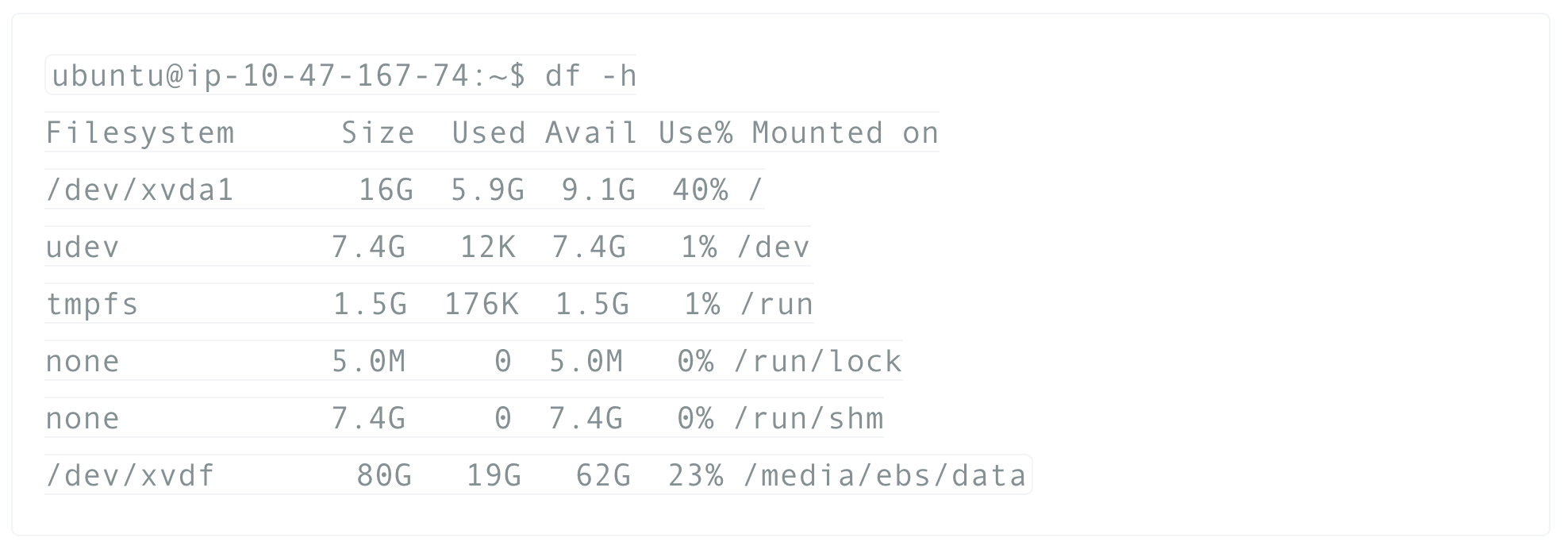Tag: Linux
How to run your Kotlin gradle built app from the command line
So you build your Kotlin app, you went through the trouble of creating a build.gradle script that you build with…
What to do when lighttpd won’t start and won’t give out any error output?
So you upgraded your server, or just all of a sudden you try to start lighttpd, it says the server…
How to resize an EBS (xfs formatted) partition
First of all, create a snapshot of your EBS volume. Then out of that snapshot you will be able to…
AWS troubleshooting: how to fix a broken EBS volume (bad superblock on xfs)
As great as EBS volumes are on Amazon Web Services, they can break and not ever mount again, even though…