Related Posts

command line speed test, see how fast is your server’s connection
Save the following script in a file called speed_test #!/bin/bash # Requirements # sudo apt-get install lftp iperf lftp -e ‘pget http://releases.ubuntu.com/14.04.3/ubuntu-14.04.3-desktop-amd64.iso; exit; ‘ make sure the file is executable: sudo chmod +x speed_test Once you have installed lftp and iperf make sure you have the script somewhere in your $PATH. The script basically downloads […]
Deploying HTML5 apps on CloudFront with efficient invalidation requests
So you decided to build your next web app/site using nothing but HTML5 and Javascript. No server side processing for anything related to UI. This means you will be coding a lot of JavaScript. Wouldn’t it be nice to put all that static HTML and JS on your CloudFront CDN and not deal with web […]
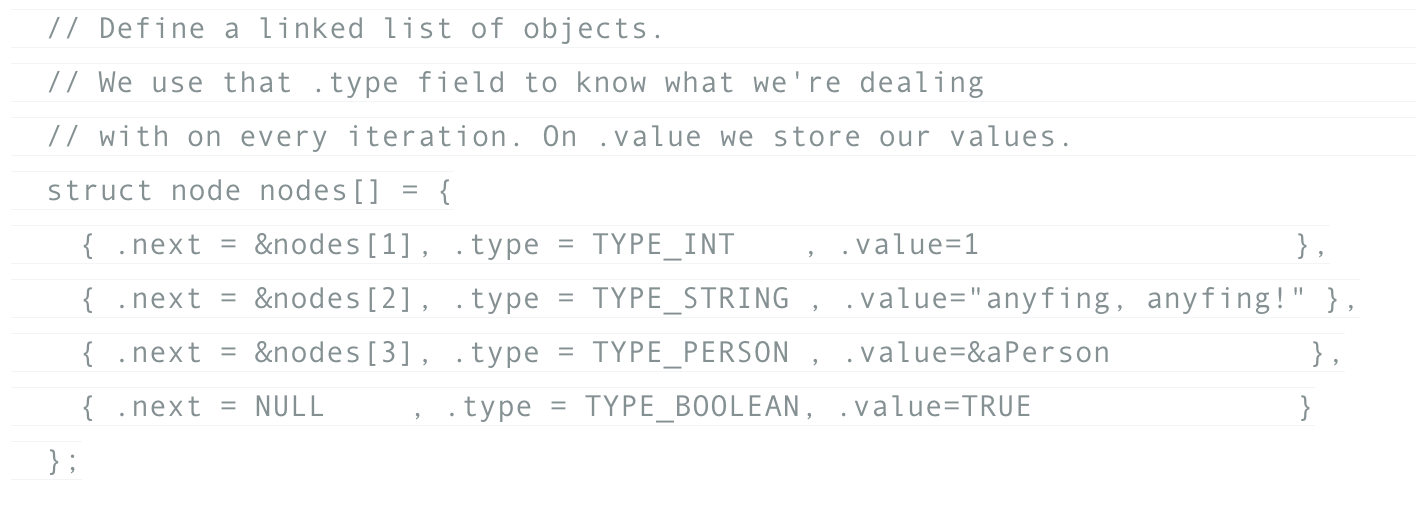
How to create a list that holds different object types using `void*` in C.
I remember being in school back around 1998 and not knowing enough about C to do this. After coding in other languages, then going back to C++ and understanding at a lower level how references and pointers work, this was pretty easy to figure out. In this exercise I store elements of different types in […]