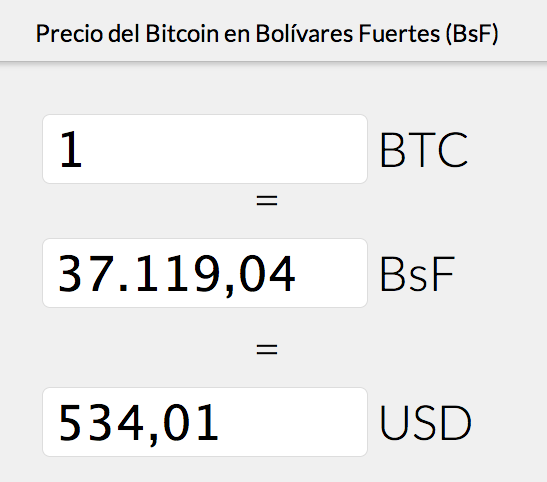Tag: bitcoin
The real price of Bitcoin in Bolivares Fuertes: BitVen.com
I’ve just released a tool for Venezuelans looking to know what the ACTUAL price of Bitcoin is in Bolivares Fuertes,…
Why it only took me less than 2 minutes to believe in Bitcoin
Seeing is believing. I don’t care what Warren Buffet or all the Bitcoin nay sayers think, I care about how…
How many lines of code are there inside Bitcoin-Core client?
According to cloc this is the line count breakdown, 87% of the project is all C/C++ header files and code.…
Setting up Eclipse as your IDE for Bitcoin C++ development on MacOSX.
If you are a Java developer used to the productivity levels achieved by working with eclipse’s code navigation, code completion…